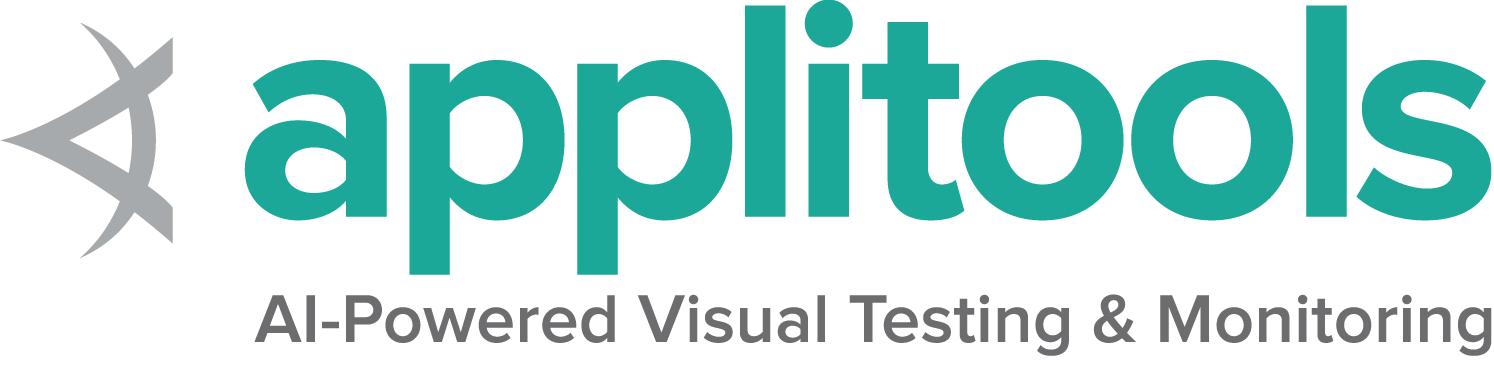虚拟身份验证器
一种Web身份验证器模型的表示形式.
Web 应用程序可以启用基于公钥的身份验证机制(称为 Web 身份验证)以无密码方式对用户进行身份验证。 Web 身份验证 定义了允许用户创建公钥凭据并将其注册到身份验证器的 API。 身份验证器可以是硬件设备或软件实体,用于存储用户的公钥凭证并根据请求检索它们。
顾名思义,虚拟身份验证器模拟此类身份验证器进行测试。
虚拟身份验证器选项
虚拟身份验证器具有 一组属性。 这些属性在 Selenium 绑定中映射为 VirtualAuthenticatorOptions。
new PKCS8EncodedKeySpec(Base64.getUrlDecoder().decode(base64EncodedEC256PK));
public WebDriver driver;
@BeforeEach
public void setup() {
driver = new ChromeDriver(); // Create virtual authenticator options
VirtualAuthenticatorOptions options = new VirtualAuthenticatorOptions()
.SetIsUserVerified(true)
.SetHasUserVerification(true)
.SetIsUserConsenting(true)
.SetTransport(VirtualAuthenticatorOptions.Transport.USB)
.SetProtocol(VirtualAuthenticatorOptions.Protocol.U2F)
.SetHasResidentKey(false); it('Virtual options', async function () {
options = new VirtualAuthenticatorOptions();
options.setIsUserVerified(true);
options.setHasUserVerification(true);
options.setIsUserConsenting(true);
options.setTransport(Transport['USB']);
options.setProtocol(Protocol['U2F']);添加虚拟身份验证器
它使用提供的属性创建一个新的虚拟身份验证器。
@Test
public void testVirtualOptions() {
// Create virtual authenticator options
VirtualAuthenticatorOptions options = new VirtualAuthenticatorOptions()
.setIsUserVerified(true) // Create virtual authenticator options
VirtualAuthenticatorOptions options = new VirtualAuthenticatorOptions()
.SetProtocol(VirtualAuthenticatorOptions.Protocol.U2F)
.SetHasResidentKey(false);
// Register a virtual authenticator
((WebDriver)driver).AddVirtualAuthenticator(options);
List<Credential> credentialList = ((WebDriver)driver).GetCredentials(); options.setProtocol(Protocol['U2F']);
options.setHasResidentKey(false);
// Register a virtual authenticator
await driver.addVirtualAuthenticator(options);删除虚拟身份验证器
删除之前添加的虚拟身份验证器。
VirtualAuthenticatorOptions options = new VirtualAuthenticatorOptions() VirtualAuthenticatorOptions options = new VirtualAuthenticatorOptions()
.SetProtocol(VirtualAuthenticatorOptions.Protocol.U2F)
.SetHasResidentKey(false);
String virtualAuthenticatorId = ((WebDriver)driver).AddVirtualAuthenticator(options);
((WebDriver)driver).RemoveVirtualAuthenticator(virtualAuthenticatorId); await driver.addVirtualAuthenticator(options);
await driver.removeVirtualAuthenticator();创建永久凭据
使用给定的所需凭据 参数 创建一个永久(有状态的)凭据。
public void testRemoveAuthenticator() {
VirtualAuthenticatorOptions options = new VirtualAuthenticatorOptions();
VirtualAuthenticator authenticator =
((HasVirtualAuthenticator) driver).addVirtualAuthenticator(options); byte[] credentialId = { 1, 2, 3, 4 };
byte[] userHandle = { 1 };
Credential residentCredential = Credential.CreateResidentCredential(
credentialId, "localhost", base64EncodedPK, userHandle, 0);创建临时凭据
使用给定的所需凭据 参数 创建一个常驻(无状态)凭据。
new PKCS8EncodedKeySpec(Base64.getUrlDecoder().decode(base64EncodedEC256PK));
byte[] credentialId = {1, 2, 3, 4}; byte[] credentialId = { 1, 2, 3, 4 };
Credential nonResidentCredential = Credential.CreateNonResidentCredential(
credentialId, "localhost", base64EncodedEC256PK, 0);添加凭据
向身份验证器注册凭据。
.setProtocol(VirtualAuthenticatorOptions.Protocol.U2F)
.setHasResidentKey(true);
VirtualAuthenticator authenticator = ((HasVirtualAuthenticator) driver).addVirtualAuthenticator(options);
PKCS8EncodedKeySpec privateKey =
new PKCS8EncodedKeySpec(Base64.getUrlDecoder().decode(base64EncodedEC256PK));
byte[] credentialId = {1, 2, 3, 4};
byte[] userHandle = {1}; VirtualAuthenticatorOptions options = new VirtualAuthenticatorOptions()
.SetProtocol(VirtualAuthenticatorOptions.Protocol.U2F)
.SetHasResidentKey(false);
((WebDriver)driver).AddVirtualAuthenticator(options);
byte[] credentialId = { 1, 2, 3, 4 };
Credential nonResidentCredential = Credential.CreateNonResidentCredential(
credentialId, "localhost", base64EncodedEC256PK, 0);
((WebDriver)driver).AddCredential(nonResidentCredential);获取凭据
返回身份验证者拥有的凭据列表。
VirtualAuthenticatorOptions options = new VirtualAuthenticatorOptions()
.setProtocol(VirtualAuthenticatorOptions.Protocol.U2F)
.setHasResidentKey(false);
VirtualAuthenticator authenticator = ((HasVirtualAuthenticator) driver).addVirtualAuthenticator(options);
byte[] credentialId = {1, 2, 3, 4};
Credential nonResidentCredential = Credential.createNonResidentCredential(
credentialId, "localhost", ec256PrivateKey, /*signCount=*/0);
authenticator.addCredential(nonResidentCredential);
List<Credential> credentialList = authenticator.getCredentials();
Assertions.assertEquals(1, credentialList.size());
Credential credential = credentialList.get(0); VirtualAuthenticatorOptions options = new VirtualAuthenticatorOptions()
.SetProtocol(Protocol.CTAP2)
.SetHasResidentKey(true)
.SetHasUserVerification(true)
.SetIsUserVerified(true);
((WebDriver)driver).AddVirtualAuthenticator(options);
byte[] credentialId = { 1, 2, 3, 4 };
byte[] userHandle = { 1 };
Credential residentCredential = Credential.CreateResidentCredential(
credentialId, "localhost", base64EncodedPK, userHandle, 0);
((WebDriver)driver).AddCredential(residentCredential);
List<Credential> credentialList = ((WebDriver)driver).GetCredentials();删除凭据
根据传递的凭据ID从身份验证器中删除凭据。
((WebDriver)driver).AddVirtualAuthenticator(new VirtualAuthenticatorOptions());
byte[] credentialId = { 1, 2, 3, 4 };
Credential nonResidentCredential = Credential.CreateNonResidentCredential(
credentialId, "localhost", base64EncodedEC256PK, 0);
((WebDriver)driver).AddCredential(nonResidentCredential);
((WebDriver)driver).RemoveCredential(credentialId); .setIsUserVerified(true);
VirtualAuthenticator authenticator = ((HasVirtualAuthenticator) driver).addVirtualAuthenticator(options);
byte[] credentialId = {1, 2, 3, 4};
byte[] userHandle = {1};
Credential residentCredential = Credential.createResidentCredential(
credentialId, "localhost", rsaPrivateKey, userHandle, /*signCount=*/0);
authenticator.addCredential(residentCredential);
删除所有凭据
从身份验证器中删除所有凭据。
Assertions.assertArrayEquals(rsaPrivateKey.getEncoded(), credential.getPrivateKey().getEncoded());
}
@Test
public void testRemoveCredential() {
VirtualAuthenticator authenticator =
((HasVirtualAuthenticator) driver).addVirtualAuthenticator(new VirtualAuthenticatorOptions());
byte[] credentialId = {1, 2, 3, 4};
Credential credential = Credential.createNonResidentCredential( ((WebDriver)driver).AddVirtualAuthenticator(new VirtualAuthenticatorOptions());
byte[] credentialId = { 1, 2, 3, 4 };
Credential nonResidentCredential = Credential.CreateNonResidentCredential(
credentialId, "localhost", base64EncodedEC256PK, 0);
((WebDriver)driver).AddCredential(nonResidentCredential);
((WebDriver)driver).RemoveAllCredentials();设置用户验证状态
设置身份验证器是模拟用户验证成功还是失败。
Assertions.assertEquals(0, authenticator.getCredentials().size());
} VirtualAuthenticatorOptions options = new VirtualAuthenticatorOptions()
.SetIsUserVerified(true);
最后修改 May 15, 2023: Java use Base Test class where possible (#1384) (1722cc599d)