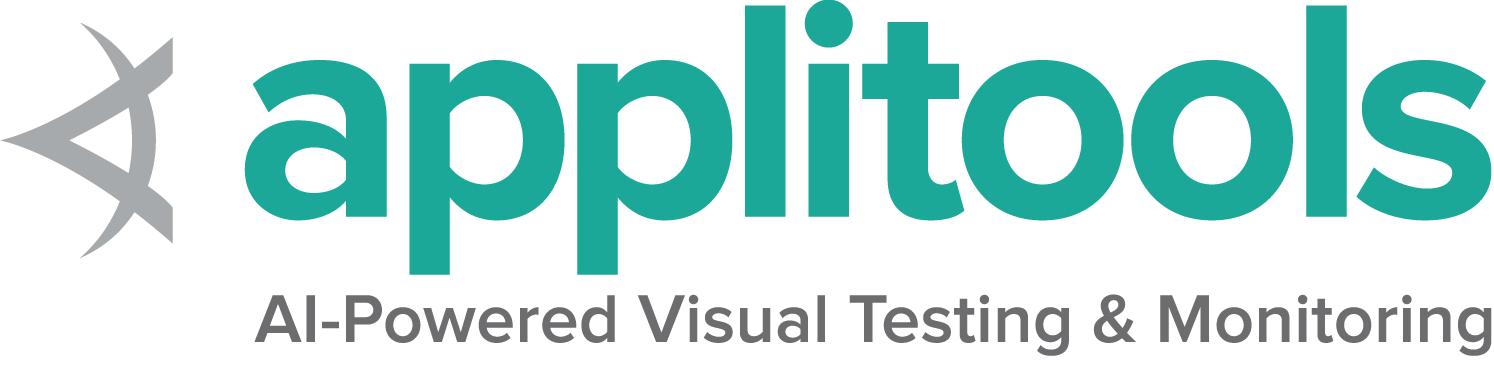设计模式和开发策略
Most of the documentation found in this section is still in English. Please note we are not accepting pull requests to translate this content as translating documentation of legacy components does not add value to the community nor the project.
(previously located: https://github.com/SeleniumHQ/selenium/wiki/Bot-Style-Tests)
Overview
Over time, projects tend to accumulate large numbers of tests. As the total number of tests increases, it becomes harder to make changes to the codebase — a single “simple” change may cause numerous tests to fail, even though the application still works properly. Sometimes these problems are unavoidable, but when they do occur you want to be up and running again as quickly as possible. The following design patterns and strategies have been used before with WebDriver to help to make tests easier to write and maintain. They may help you too.
DomainDrivenDesign: Express your tests in the language of the end-user of the app. PageObjects: A simple abstraction of the UI of your web app. LoadableComponent: Modeling PageObjects as components. BotStyleTests: Using a command-based approach to automating tests, rather than the object-based approach that PageObjects encourage
Loadable Component
What Is It?
The LoadableComponent is a base class that aims to make writing PageObjects less painful. It does this by providing a standard way of ensuring that pages are loaded and providing hooks to make debugging the failure of a page to load easier. You can use it to help reduce the amount of boilerplate code in your tests, which in turn make maintaining your tests less tiresome.
There is currently an implementation in Java that ships as part of Selenium 2, but the approach used is simple enough to be implemented in any language.
Simple Usage
As an example of a UI that we’d like to model, take a look at the new issue page. From the point of view of a test author, this offers the service of being able to file a new issue. A basic Page Object would look like:
package com.example.webdriver;
import org.openqa.selenium.By;
import org.openqa.selenium.WebDriver;
import org.openqa.selenium.WebElement;
public class EditIssue {
private final WebDriver driver;
public EditIssue(WebDriver driver) {
this.driver = driver;
}
public void setSummary(String summary) {
WebElement field = driver.findElement(By.name("summary"));
clearAndType(field, summary);
}
public void enterDescription(String description) {
WebElement field = driver.findElement(By.name("comment"));
clearAndType(field, description);
}
public IssueList submit() {
driver.findElement(By.id("submit")).click();
return new IssueList(driver);
}
private void clearAndType(WebElement field, String text) {
field.clear();
field.sendKeys(text);
}
}
In order to turn this into a LoadableComponent, all we need to do is to set that as the base type:
public class EditIssue extends LoadableComponent<EditIssue> {
// rest of class ignored for now
}
This signature looks a little unusual, but it all means is that this class represents a LoadableComponent that loads the EditIssue page.
By extending this base class, we need to implement two new methods:
@Override
protected void load() {
driver.get("https://github.com/SeleniumHQ/selenium/issues/new");
}
@Override
protected void isLoaded() throws Error {
String url = driver.getCurrentUrl();
assertTrue("Not on the issue entry page: " + url, url.endsWith("/new"));
}
The load method is used to navigate to the page, whilst the isLoaded method
is used to determine whether we are on the right page. Although the
method looks like it should return a boolean, instead it performs a
series of assertions using JUnit’s Assert class. There can be as
few or as many assertions as you like. By using these assertions
it’s possible to give users of the class clear information that
can be used to debug tests.
With a little rework, our PageObject looks like:
package com.example.webdriver;
import org.openqa.selenium.By;
import org.openqa.selenium.WebDriver;
import org.openqa.selenium.WebElement;
import org.openqa.selenium.support.FindBy;
import org.openqa.selenium.support.PageFactory;
import static junit.framework.Assert.assertTrue;
public class EditIssue extends LoadableComponent<EditIssue> {
private final WebDriver driver;
// By default the PageFactory will locate elements with the same name or id
// as the field. Since the summary element has a name attribute of "summary"
// we don't need any additional annotations.
private WebElement summary;
// Same with the submit element, which has the ID "submit"
private WebElement submit;
// But we'd prefer a different name in our code than "comment", so we use the
// FindBy annotation to tell the PageFactory how to locate the element.
@FindBy(name = "comment") private WebElement description;
public EditIssue(WebDriver driver) {
this.driver = driver;
// This call sets the WebElement fields.
PageFactory.initElements(driver, this);
}
@Override
protected void load() {
driver.get("https://github.com/SeleniumHQ/selenium/issues/new");
}
@Override
protected void isLoaded() throws Error {
String url = driver.getCurrentUrl();
assertTrue("Not on the issue entry page: " + url, url.endsWith("/new"));
}
public void setSummary(String issueSummary) {
clearAndType(summary, issueSummary);
}
public void enterDescription(String issueDescription) {
clearAndType(description, issueDescription);
}
public IssueList submit() {
submit.click();
return new IssueList(driver);
}
private void clearAndType(WebElement field, String text) {
field.clear();
field.sendKeys(text);
}
}
That doesn’t seem to have bought us much, right? One thing it has done is encapsulate the information about how to navigate to the page into the page itself, meaning that this information’s not scattered through the code base. It also means that we can do this in our tests:
EditIssue page = new EditIssue(driver).get();
This call will cause the driver to navigate to the page if that’s necessary.
Nested Components
LoadableComponents start to become more useful when they are used in conjunction with other LoadableComponents. Using our example, we could view the “edit issue” page as a component within a project’s website (after all, we access it via a tab on that site). You also need to be logged in to file an issue. We could model this as a tree of nested components:
+ ProjectPage
+---+ SecuredPage
+---+ EditIssue
What would this look like in code? For a start, each logical component would have its own class. The “load” method in each of them would “get” the parent. The end result, in addition to the EditIssue class above is:
ProjectPage.java:
package com.example.webdriver;
import org.openqa.selenium.WebDriver;
import static org.junit.Assert.assertTrue;
public class ProjectPage extends LoadableComponent<ProjectPage> {
private final WebDriver driver;
private final String projectName;
public ProjectPage(WebDriver driver, String projectName) {
this.driver = driver;
this.projectName = projectName;
}
@Override
protected void load() {
driver.get("http://" + projectName + ".googlecode.com/");
}
@Override
protected void isLoaded() throws Error {
String url = driver.getCurrentUrl();
assertTrue(url.contains(projectName));
}
}
and SecuredPage.java:
package com.example.webdriver;
import org.openqa.selenium.By;
import org.openqa.selenium.NoSuchElementException;
import org.openqa.selenium.WebDriver;
import org.openqa.selenium.WebElement;
import static org.junit.Assert.fail;
public class SecuredPage extends LoadableComponent<SecuredPage> {
private final WebDriver driver;
private final LoadableComponent<?> parent;
private final String username;
private final String password;
public SecuredPage(WebDriver driver, LoadableComponent<?> parent, String username, String password) {
this.driver = driver;
this.parent = parent;
this.username = username;
this.password = password;
}
@Override
protected void load() {
parent.get();
String originalUrl = driver.getCurrentUrl();
// Sign in
driver.get("https://www.google.com/accounts/ServiceLogin?service=code");
driver.findElement(By.name("Email")).sendKeys(username);
WebElement passwordField = driver.findElement(By.name("Passwd"));
passwordField.sendKeys(password);
passwordField.submit();
// Now return to the original URL
driver.get(originalUrl);
}
@Override
protected void isLoaded() throws Error {
// If you're signed in, you have the option of picking a different login.
// Let's check for the presence of that.
try {
WebElement div = driver.findElement(By.id("multilogin-dropdown"));
} catch (NoSuchElementException e) {
fail("Cannot locate user name link");
}
}
}
The “load” method in EditIssue now looks like:
@Override
protected void load() {
securedPage.get();
driver.get("https://github.com/SeleniumHQ/selenium/issues/new");
}
This shows that the components are all “nested” within each other.
A call to get() in EditIssue will cause all its dependencies to load too. The example usage:
public class FooTest {
private EditIssue editIssue;
@Before
public void prepareComponents() {
WebDriver driver = new FirefoxDriver();
ProjectPage project = new ProjectPage(driver, "selenium");
SecuredPage securedPage = new SecuredPage(driver, project, "example", "top secret");
editIssue = new EditIssue(driver, securedPage);
}
@Test
public void demonstrateNestedLoadableComponents() {
editIssue.get();
editIssue.setSummary("Summary");
editIssue.enterDescription("This is an example");
}
}
If you’re using a library such as Guiceberry in your tests, the preamble of setting up the PageObjects can be omitted leading to nice, clear, readable tests.
Bot Pattern
(previously located: https://github.com/SeleniumHQ/selenium/wiki/Bot-Style-Tests)
Although PageObjects are a useful way of reducing duplication in your tests, it’s not always a pattern that teams feel comfortable following. An alternative approach is to follow a more “command-like” style of testing.
A “bot” is an action-oriented abstraction over the raw Selenium APIs. This means that if you find that commands aren’t doing the Right Thing for your app, it’s easy to change them. As an example:
public class ActionBot {
private final WebDriver driver;
public ActionBot(WebDriver driver) {
this.driver = driver;
}
public void click(By locator) {
driver.findElement(locator).click();
}
public void submit(By locator) {
driver.findElement(locator).submit();
}
/**
* Type something into an input field. WebDriver doesn't normally clear these
* before typing, so this method does that first. It also sends a return key
* to move the focus out of the element.
*/
public void type(By locator, String text) {
WebElement element = driver.findElement(locator);
element.clear();
element.sendKeys(text + "\n");
}
}
Once these abstractions have been built and duplication in your tests identified, it’s possible to layer PageObjects on top of bots.