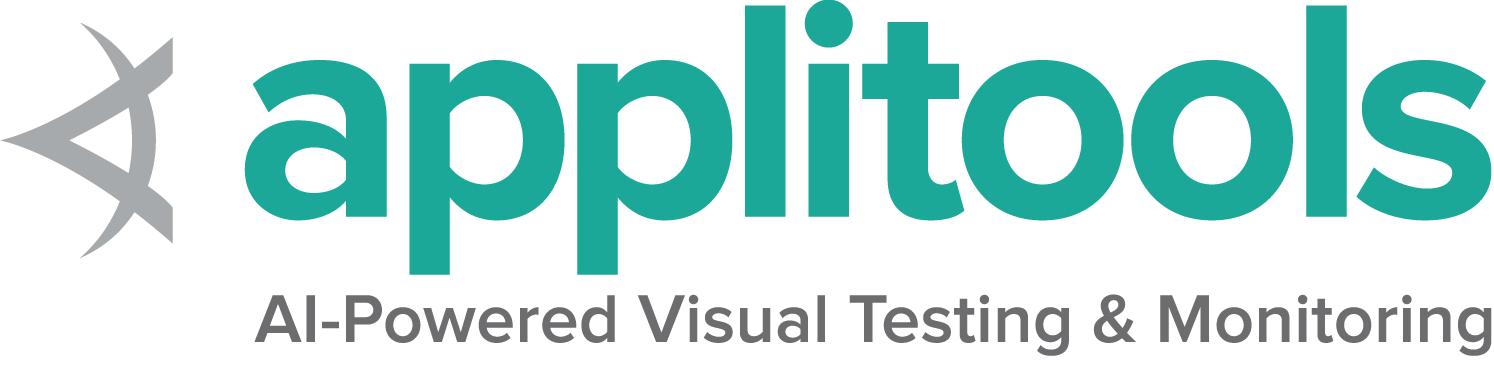BiDirectional API (W3C compliant)
Page being translated from English to Japanese.
Do you speak Japanese? Help us to translate
it by sending us pull requests!
The following list of APIs will be growing as the WebDriver BiDirectional Protocol grows
and browser vendors implement the same.
Additionally, Selenium will try to support real-world use cases that internally use a combination of W3C BiDi protocol APIs.
If there is additional functionality you’d like to see, please raise a
feature request.
1 - Browsing Context
Page being translated from
English to Japanese. Do you speak Japanese? Help us to translate
it by sending us pull requests!
This section contains the APIs related to browsing context commands.
Open a new window
Creates a new browsing context in a new window.
Open a new tab
Creates a new browsing context in a new tab.
void testCreateAWindowWithAReferenceContext() {
Use existing window handle
Creates a browsing context for the existing tab/window to run commands.
Open a window with a reference browsing context
A reference browsing context is a top-level browsing context.
The API allows to pass the reference browsing context, which is used to create a new window. The implementation is operating system specific.
@Test
void testCreateAWindow() {
Open a tab with a reference browsing context
A reference browsing context is a top-level browsing context.
The API allows to pass the reference browsing context, which is used to create a new tab. The implementation is operating system specific.
@Test
void testCreateATab() {
Navigate to a URL
void testCreateATabWithAReferenceContext() {
BrowsingContext
browsingContext =
Navigate to a URL with readiness state
NavigationResult info = browsingContext.navigate("https://www.selenium.dev/selenium/web/bidi/logEntryAdded.html");
Assertions.assertNotNull(browsingContext.getId());
Assertions.assertNull(info.getNavigationId());
Get browsing context tree
Provides a tree of all browsing contexts descending from the parent browsing context, including the parent browsing context.
ReadinessState.COMPLETE);
Assertions.assertNotNull(browsingContext.getId());
Assertions.assertNull(info.getNavigationId());
Assertions.assertTrue(info.getUrl().contains("/bidi/logEntryAdded.html"));
}
Get browsing context tree with depth
Provides a tree of all browsing contexts descending from the parent browsing context, including the parent browsing context upto the depth value passed.
Assertions.assertEquals(1, contextInfoList.size());
BrowsingContextInfo info = contextInfoList.get(0);
Assertions.assertEquals(1, info.getChildren().size());
Assertions.assertEquals(referenceContextId, info.getId());
Get All Top level browsing contexts
Assertions.assertEquals(1, contextInfoList.size());
BrowsingContextInfo info = contextInfoList.get(0);
Assertions.assertNull(info.getChildren()); // since depth is 0
Close a tab/window
BrowsingContext window2 = new BrowsingContext(driver, WindowType.WINDOW);
List<BrowsingContextInfo> contextInfoList = window1.getTopLevelContexts();
2 - BiDirectional API (W3C compliant)
Page being translated from
English to Japanese. Do you speak Japanese? Help us to translate
it by sending us pull requests!
This section contains the APIs related to logging.
Listen to console.log events
Listen to the console.log events and register callbacks to process the event.
}
@AfterEach
public void cleanup() {
driver.quit();
}
@Test
const inspector = await LogInspector(driver)
await inspector.onConsoleEntry(function (log) {
logEntry = log
})
await driver.get('https://www.selenium.dev/selenium/web/bidi/logEntryAdded.html')
await driver.findElement({ id: 'consoleLog' }).click()
assert.equal(logEntry.text, 'Hello, world!')
assert.equal(logEntry.realm, null)
assert.equal(logEntry.type, 'console')
assert.equal(logEntry.level, 'info')
assert.equal(logEntry.method, 'log')
assert.equal(logEntry.stackTrace, null)
assert.equal(logEntry.args.length, 1)
Listen to JS Exceptions
Listen to the JS Exceptions
and register callbacks to process the exception details.
Assertions.assertEquals("Error: Not working", logEntry.getText());
Assertions.assertEquals("javascript", logEntry.getType());
Assertions.assertEquals(LogLevel.ERROR, logEntry.getLevel());
}
}
@Test
void testListenToJavascriptErrorLog()
const inspector = await LogInspector(driver)
await inspector.onJavascriptException(function (log) {
logEntry = log
})
await driver.get('https://www.selenium.dev/selenium/web/bidi/logEntryAdded.html')
await driver.findElement({ id: 'jsException' }).click()
assert.equal(logEntry.text, 'Error: Not working')
assert.equal(logEntry.type, 'javascript')
assert.equal(logEntry.level, 'error')
Listen to JS Logs
Listen to all JS logs at all levels and register callbacks to process the log.
Assertions.assertEquals("console", logEntry.getType());
Assertions.assertEquals("log", logEntry.getMethod());
Assertions.assertNull(logEntry.getStackTrace());
}
}
@Test
void testListenToJavascriptLog()