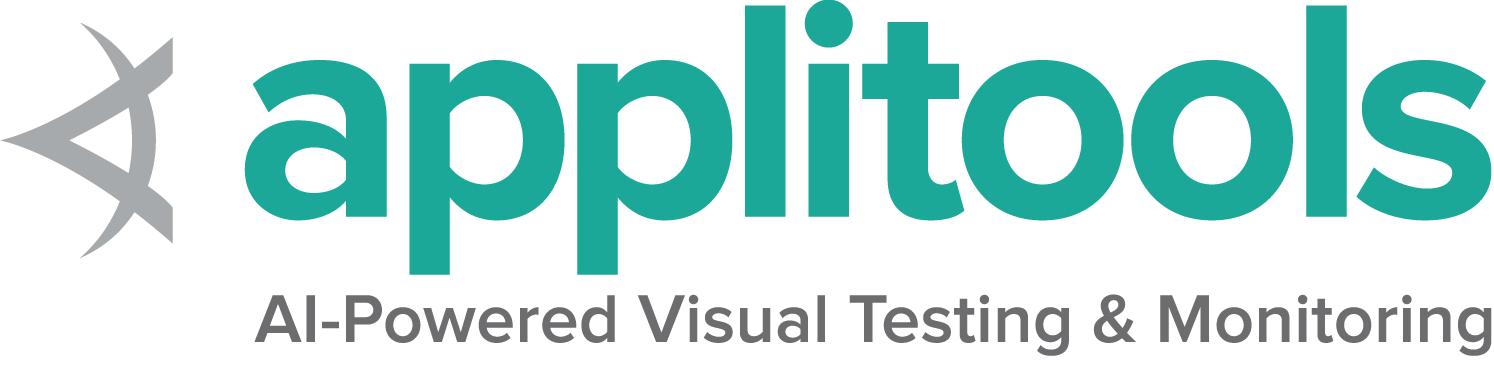IE specific functionality
As of June 2022, Selenium officially no longer supports standalone Internet Explorer. The Internet Explorer driver still supports running Microsoft Edge in “IE Compatibility Mode.”
Special considerations
The IE Driver is the only driver maintained by the Selenium Project directly. While binaries for both the 32-bit and 64-bit versions of Internet Explorer are available, there are some known limitations with the 64-bit driver. As such it is recommended to use the 32-bit driver.
Additional information about using Internet Explorer can be found on the IE Driver Server page
Options
Starting a Microsoft Edge browser in Internet Explorer Compatibility mode with basic defined options looks like this:
InternetExplorerOptions options = new InternetExplorerOptions();
driver = new InternetExplorerDriver(options); options = InternetExplorerOptions()
driver = webdriver.Ie(options=options) var options = new InternetExplorerOptions();
var driver = new InternetExplorerDriver(options); options = Selenium::WebDriver::Options.ie
@driver = Selenium::WebDriver.for :ie, options: options let driver = await new Builder()
.forBrowser('internet explorer')
.setIEOptions(options)
.build(); val options = InternetExplorerOptions()
val driver = InternetExplorerDriver(options)As of Internet Explorer Driver v4.5.0:
- If IE is not present on the system (default in Windows 11), you do not need to use the two parameters above. IE Driver will use Edge and will automatically locate it.
- If IE and Edge are both present on the system, you only need to set attaching to Edge, IE Driver will automatically locate Edge on your system.
As of Internet Explorer Driver v4.7.0:
- No longer need to set Ignore Zoom Level for Edge in IE Mode
Here are a few common use cases with different capabilities:
fileUploadDialogTimeout
In some environments, Internet Explorer may timeout when opening the File Upload dialog. IEDriver has a default timeout of 1000ms, but you can increase the timeout using the fileUploadDialogTimeout capability.
InternetExplorerOptions options = new InternetExplorerOptions();
options.waitForUploadDialogUpTo(Duration.ofSeconds(2));
WebDriver driver = new RemoteWebDriver(options);
from selenium import webdriver
options = webdriver.IeOptions()
options.file_upload_dialog_timeout = 2000
driver = webdriver.Ie(options=options)
driver.get("http://www.google.com")
driver.quit()
var options = new InternetExplorerOptions();
options.FileUploadDialogTimeout = TimeSpan.FromMilliseconds(2000);
var driver = new RemoteWebDriver(options);
options = Selenium::WebDriver::IE::Options.new
options.file_upload_dialog_timeout = 2000
driver = Selenium::WebDriver.for(:ie, options: options)
const ie = require('selenium-webdriver/ie');
let options = new ie.Options().fileUploadDialogTimeout(2000);
let driver = await Builder()
.setIeOptions(options)
.build();
val options = InternetExplorerOptions()
options.waitForUploadDialogUpTo(Duration.ofSeconds(2))
val driver = RemoteWebDriver(options)
ensureCleanSession
When set to true, this capability clears the Cache,
Browser History and Cookies for all running instances
of InternetExplorer including those started manually
or by the driver. By default, it is set to false.
Using this capability will cause performance drop while launching the browser, as the driver will wait until the cache gets cleared before launching the IE browser.
This capability accepts a Boolean value as parameter.
InternetExplorerOptions options = new InternetExplorerOptions();
options.destructivelyEnsureCleanSession();
WebDriver driver = new RemoteWebDriver(options);
from selenium import webdriver
options = webdriver.IeOptions()
options.ensure_clean_session = True
driver = webdriver.Ie(options=options)
driver.get("http://www.google.com")
driver.quit()
var options = new InternetExplorerOptions();
options.EnsureCleanSession = true;
var driver = new RemoteWebDriver(options);
options = Selenium::WebDriver::IE::Options.new
options.ensure_clean_session = true
driver = Selenium::WebDriver.for(:ie, options: options)
const ie = require('selenium-webdriver/ie');
let options = new ie.Options().ensureCleanSession(true);
let driver = await Builder()
.setIeOptions(options)
.build();
val options = InternetExplorerOptions()
options.destructivelyEnsureCleanSession()
val driver = RemoteWebDriver(options)
ignoreZoomSetting
InternetExplorer driver expects the browser zoom level to be 100%, else the driver will throw an exception. This default behaviour can be disabled by setting the ignoreZoomSetting to true.
This capability accepts a Boolean value as parameter.
InternetExplorerOptions options = new InternetExplorerOptions();
options.ignoreZoomSettings();
WebDriver driver = new RemoteWebDriver(options);
from selenium import webdriver
options = webdriver.IeOptions()
options.ignore_zoom_level = True
driver = webdriver.Ie(options=options)
driver.get("http://www.google.com")
driver.quit()
var options = new InternetExplorerOptions();
options.IgnoreZoomLevel = true;
var driver = new RemoteWebDriver(options);
options = Selenium::WebDriver::IE::Options.new
options.ignore_zoom_level = true
driver = Selenium::WebDriver.for(:ie, options: options)
const ie = require('selenium-webdriver/ie');
let options = new ie.Options().ignoreZoomSetting(true);
let driver = await Builder()
.setIeOptions(options)
.build();
val options = InternetExplorerOptions()
options.ignoreZoomSettings()
val driver = RemoteWebDriver(options)
ignoreProtectedModeSettings
Whether to skip the Protected Mode check while launching a new IE session.
If not set and Protected Mode settings are not same for all zones, an exception will be thrown by the driver.
If capability is set to true, tests may
become flaky, unresponsive, or browsers may hang.
However, this is still by far a second-best choice,
and the first choice should always be to actually
set the Protected Mode settings of each zone manually.
If a user is using this property,
only a “best effort” at support will be given.
This capability accepts a Boolean value as parameter.
InternetExplorerOptions options = new InternetExplorerOptions();
options.introduceFlakinessByIgnoringSecurityDomains();
WebDriver driver = new RemoteWebDriver(options);
from selenium import webdriver
options = webdriver.IeOptions()
options.ignore_protected_mode_settings = True
driver = webdriver.Ie(options=options)
driver.get("http://www.google.com")
driver.quit()
var options = new InternetExplorerOptions();
options.IntroduceInstabilityByIgnoringProtectedModeSettings = true;
var driver = new RemoteWebDriver(options);
options = Selenium::WebDriver::IE::Options.new
options.ignore_protected_mode_settings = true
driver = Selenium::WebDriver.for(:ie, options: options)
const ie = require('selenium-webdriver/ie');
let options = new ie.Options().introduceFlakinessByIgnoringProtectedModeSettings(true);
let driver = await Builder()
.setIeOptions(options)
.build();
val options = InternetExplorerOptions()
options.introduceFlakinessByIgnoringSecurityDomains()
val driver = RemoteWebDriver(options)
silent
When set to true, this capability suppresses the
diagnostic output of the IEDriverServer.
This capability accepts a Boolean value as parameter.
InternetExplorerOptions options = new InternetExplorerOptions();
options.setCapability("silent", true);
WebDriver driver = new InternetExplorerDriver(options);
from selenium import webdriver
options = webdriver.IeOptions()
options.set_capability("silent", True)
driver = webdriver.Ie(options=options)
driver.get("http://www.google.com")
driver.quit()
InternetExplorerOptions options = new InternetExplorerOptions();
options.AddAdditionalInternetExplorerOption("silent", true);
IWebDriver driver = new InternetExplorerDriver(options);
<p><a href=https://github.com/SeleniumHQ/seleniumhq.github.io/tree/trunk/examples>
<span class="selenium-badge-code" data-toggle="tooltip" data-placement="right"
title="Code examples are added to the projects in examples directory of repo; see about section for contribution and style guids">Add Example</span></a></p>
const {Builder,By, Capabilities} = require('selenium-webdriver');
let caps = Capabilities.ie();
caps.set('silent', true);
(async function example() {
let driver = await new Builder()
.forBrowser('internet explorer')
.withCapabilities(caps)
.build();
try {
await driver.get('http://www.google.com/ncr');
}
finally {
await driver.quit();
}
})();
import org.openqa.selenium.Capabilities
import org.openqa.selenium.ie.InternetExplorerDriver
import org.openqa.selenium.ie.InternetExplorerOptions
fun main() {
val options = InternetExplorerOptions()
options.setCapability("silent", true)
val driver = InternetExplorerDriver(options)
try {
driver.get("https://google.com/ncr")
val caps = driver.getCapabilities()
println(caps)
} finally {
driver.quit()
}
}
Command-Line Options
Internet Explorer includes several command-line options that enable you to troubleshoot and configure the browser.
The following describes few supported command-line options
-
-private : Used to start IE in private browsing mode. This works for IE 8 and later versions.
-
-k : Starts Internet Explorer in kiosk mode. The browser opens in a maximized window that does not display the address bar, the navigation buttons, or the status bar.
-
-extoff : Starts IE in no add-on mode. This option specifically used to troubleshoot problems with browser add-ons. Works in IE 7 and later versions.
Note: forceCreateProcessApi should to enabled in-order for command line arguments to work.
import org.openqa.selenium.Capabilities;
import org.openqa.selenium.ie.InternetExplorerDriver;
import org.openqa.selenium.ie.InternetExplorerOptions;
public class ieTest {
public static void main(String[] args) {
InternetExplorerOptions options = new InternetExplorerOptions();
options.useCreateProcessApiToLaunchIe();
options.addCommandSwitches("-k");
InternetExplorerDriver driver = new InternetExplorerDriver(options);
try {
driver.get("https://google.com/ncr");
Capabilities caps = driver.getCapabilities();
System.out.println(caps);
} finally {
driver.quit();
}
}
}
from selenium import webdriver
options = webdriver.IeOptions()
options.add_argument('-private')
options.force_create_process_api = True
driver = webdriver.Ie(options=options)
driver.get("http://www.google.com")
driver.quit()
using System;
using OpenQA.Selenium;
using OpenQA.Selenium.IE;
namespace ieTest {
class Program {
static void Main(string[] args) {
InternetExplorerOptions options = new InternetExplorerOptions();
options.ForceCreateProcessApi = true;
options.BrowserCommandLineArguments = "-k";
IWebDriver driver = new InternetExplorerDriver(options);
driver.Url = "https://google.com/ncr";
}
}
}
require 'selenium-webdriver'
options = Selenium::WebDriver::IE::Options.new
options.force_create_process_api = true
options.add_argument('-k')
driver = Selenium::WebDriver.for(:ie, options: options)
begin
driver.get 'https://google.com'
puts(driver.capabilities.to_json)
ensure
driver.quit
end
const ie = require('selenium-webdriver/ie');
let options = new ie.Options();
options.addBrowserCommandSwitches('-k');
options.addBrowserCommandSwitches('-private');
options.forceCreateProcessApi(true);
driver = await env.builder()
.setIeOptions(options)
.build();
import org.openqa.selenium.Capabilities
import org.openqa.selenium.ie.InternetExplorerDriver
import org.openqa.selenium.ie.InternetExplorerOptions
fun main() {
val options = InternetExplorerOptions()
options.useCreateProcessApiToLaunchIe()
options.addCommandSwitches("-k")
val driver = InternetExplorerDriver(options)
try {
driver.get("https://google.com/ncr")
val caps = driver.getCapabilities()
println(caps)
} finally {
driver.quit()
}
}
forceCreateProcessApi
Forces launching Internet Explorer using the CreateProcess API. The default value is false.
For IE 8 and above, this option requires the “TabProcGrowth” registry value to be set to 0.
import org.openqa.selenium.Capabilities;
import org.openqa.selenium.ie.InternetExplorerDriver;
import org.openqa.selenium.ie.InternetExplorerOptions;
public class ieTest {
public static void main(String[] args) {
InternetExplorerOptions options = new InternetExplorerOptions();
options.useCreateProcessApiToLaunchIe();
InternetExplorerDriver driver = new InternetExplorerDriver(options);
try {
driver.get("https://google.com/ncr");
Capabilities caps = driver.getCapabilities();
System.out.println(caps);
} finally {
driver.quit();
}
}
}
from selenium import webdriver
options = webdriver.IeOptions()
options.force_create_process_api = True
driver = webdriver.Ie(options=options)
driver.get("http://www.google.com")
driver.quit()
using System;
using OpenQA.Selenium;
using OpenQA.Selenium.IE;
namespace ieTest {
class Program {
static void Main(string[] args) {
InternetExplorerOptions options = new InternetExplorerOptions();
options.ForceCreateProcessApi = true;
IWebDriver driver = new InternetExplorerDriver(options);
driver.Url = "https://google.com/ncr";
}
}
}
require 'selenium-webdriver'
options = Selenium::WebDriver::IE::Options.new
options.force_create_process_api = true
driver = Selenium::WebDriver.for(:ie, options: options)
begin
driver.get 'https://google.com'
puts(driver.capabilities.to_json)
ensure
driver.quit
end
const ie = require('selenium-webdriver/ie');
let options = new ie.Options();
options.forceCreateProcessApi(true);
driver = await env.builder()
.setIeOptions(options)
.build();
import org.openqa.selenium.Capabilities
import org.openqa.selenium.ie.InternetExplorerDriver
import org.openqa.selenium.ie.InternetExplorerOptions
fun main() {
val options = InternetExplorerOptions()
options.useCreateProcessApiToLaunchIe()
val driver = InternetExplorerDriver(options)
try {
driver.get("https://google.com/ncr")
val caps = driver.getCapabilities()
println(caps)
} finally {
driver.quit()
}
}