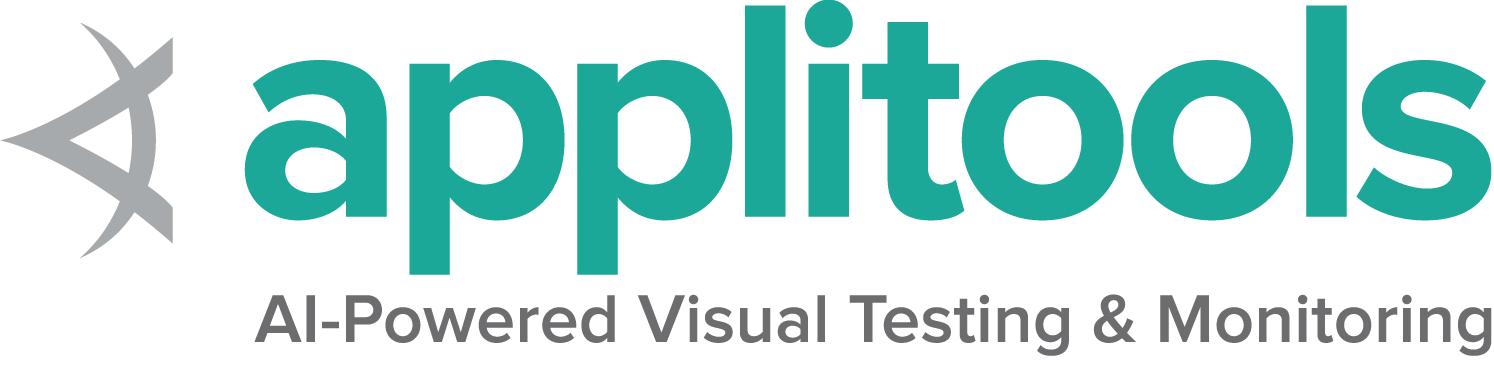Selenium Grid Components
Selenium Grid 4 is a ground-up rewrite from previous versions. In addition to a comprehensive set of improvements to performance and standards compliance, the different functions of the grid were broken out to reflect a more modern age of computing and software development. Purpose-build for containerization and cloud-distributed scalability, Selenium Grid 4 is a wholly new solution for the modern era.
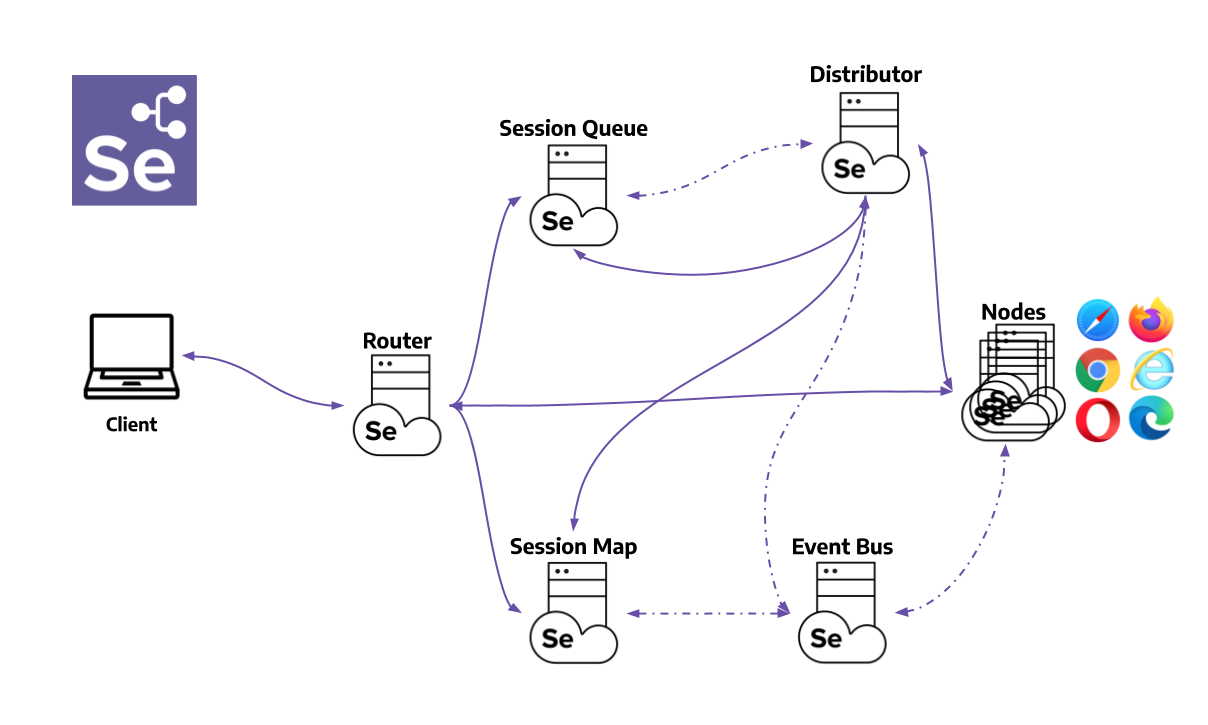
Router
The Router is the entry point of the Grid, receiving all external requests, and forwards them to the correct component.
If the Router receives a new session request, it will be forwarded to the New Session Queue.
If the request belongs to an existing session, the Router will query the Session Map to get the Node ID where the session is running, and then the request will be forwarded directly to the Node.
The Router balances the load in the Grid by sending the requests to the component that is able to handle them better, without overloading any component that is not needed in the process.
Distributor
The Distributor has two main responsibilities:
Register and keep track of all Nodes and their capabilities
A Node registers to the Distributor by sending a Node registration event through the Event Bus. The Distributor reads it, and then tries to reach the Node via HTTP to confirm its existance. If the request is successfull, the Distributor registers the Node and keeps track of all Nodes capabilities through the GridModel.
Query the New Session Queue and process any pending new session requests
When a new session request is sent to the Router, it gets forwarded to the New Session Queue, where it will wait in the queue. The Distributor will poll the New Session Queue for pending new session requests, and then finds a suitable Node where the session can be created. After the session has been created, the Distributor stores in the Session Map the relation between the session id and Node where the session is being executed.
Session Map
The Session Map is a data store that keeps the relationship between the session id and the Node where the session is running. It supports the Router in the process of forwarding a request to the Node. The Router will ask the Session Map for the Node associated to a session id.
New Session Queue
The New Session Queue holds all the new session requests in a FIFO order. It has configurable parameters for setting the request timeout and request retry interval (how often the timeout will be checked).
The Router adds the new session request to the New Session Queue and waits for the response. The New Session Queue regularly checks if any request in the queue has timed out, if so the request is rejected and removed immediately.
The Distributor regularly checks if a slot is available. If so, the Distributor polls the New Session Queue for the first matching request. The Distributor then attempts to create a new session.
Once the requested capabilities match the capabilities of any of the free Node slots, the Distributor attempts to get the available slot. If all the slots are busy, the Distributor will send the request back to the queue. If request times out while retrying or adding to the front of the queue, it will be rejected.
After a session is created successfully, the Distributor sends the session information to the New Session Queue, which then gets sent back to the Router, and finally to the client.
Node
A Grid can contain multiple Nodes. Each Node manages the slots for the available browsers of the machine where it is running.
The Node registers itself to the Distributor through the Event Bus, and its configuration is sent as part of the registration message.
By default, the Node auto-registers all browser drivers available on the path of the machine where it runs. It also creates one slot per available CPU for Chromium based browsers and Firefox. For Safari, only one slot is created. Through a specific configuration, it can run sessions in Docker containers or relay commands.
A Node only executes the received commands, it does not evaluate, make judgments, or control anything other than the flow of commands and responses. The machines where the Node is running does not need to have the same operating system as the other components. For example, A Windows Node might have the capability of offering IE Mode on Edge as a browser option, whereas this would not be possible on Linux or Mac, and a Grid can have multiple Nodes configured with Windows, Mac, or Linux.
Event Bus
The Event Bus serves as a communication path between the Nodes, Distributor, New Session Queue, and Session Map. The Grid does most of its internal communication through messages, avoiding expensive HTTP calls. When starting the Grid in its fully distributed mode, the Event Bus is the first component that should be started.